 Do you enjoy sitting in on webinars and web meetings?
Do you enjoy sitting in on webinars and web meetings?
Odds are you don’t: the majority of us participating in online meetings and webinars complain that online meetings are huge chunks of wasted time; it’s similar to sitting in college lectures filled with useless information and boring speakers.
And the main reason participants are so restless resides on us presenting online.
Many of us presenting online treat a virtual presentation or meeting very differently than we would an in-person event. We plow through our content, asking people to hold their questions until the end. We don’t get any feedback on whether we’re on-target with our comments; we don’t know if we’re telling them something they already know, or if we are overwhelming them with irrelevant data.
During a live presentation we can quickly decipher these things based on physical nuances, like the glazed look in their eyes, their body language, and their comfort with telling us what’s going on.
How can we make our online presentations less “lecture” and more conversation?
- Encourage participation at the beginning. If the group isn’t too large (and if it is, break them into smaller groups), put them in charge of muting themselves. Get them speaking early so they are engaged and active, rather than passive for long periods of time. Use polling, chat and other ways for people to become participants, rather than passive observers.
- Find obvious places to stop and check in. Find the logical chunks of information and stop after each one, checking in with the audience and allowing them to ask questions or clarify statements. Don’t just wait for them to speak up…prepare a question or two of your own that will encourage them to answer and process what you’ve told them.
- Checking in along the way will prevent your audience getting lost. If you have ever been on a webinar where there are multiple steps to a process, you’ll notice that it’s pretty hard to stay focused after about the third step. Very often, the speaker loses the audience early on but doesn’t know until well into the presentation. Time has been wasted, the message has been lost, and odds are the audience is either frustrated or disengaged. Check in after each step (or two) so that you know they’re on the same track with you, rather than waste a lot of time to little effect.
- Look for signs of restlessness. If you are presenting and the chat conversation suddenly comes to a halt, or takes a turn to the silly or irrelevant, you may be losing your audience’s attention. Maybe you hear a lot of keyboards clicking and nothing is showing up in chat (face it, they’re answering their email.) Take a breath, pause, and ask a question or check in on time. Creating and using a poll may be too much multitasking in the midst of a presentation, but you can use the chat or the “raise hand” feature to survey the group and get their input.
As presenters, we bear the responsibility of adjusting our presentation to our audience, not the other way around. We know what makes for good presentations: providing engagement, relevant information and energy.
If we don’t offer those to our audience, why would we be surprised they aren’t paying attention?
Wayne Turmel
Co-Founder and Product Line Manager
Wayne Turmel is the co-founder and Product Line Manager for the Remote Leadership Institute. For twenty years he’s been obsessed with helping managers communicate more effectively with their teams, bosses and customers. Wayne is the author of several books that demystify communicating through technology including Meet Like You Mean It – a Leader’s Guide to Painless & Productive Virtual Meetings, 10 Steps to Successful Virtual Presentations and 6 Weeks to a Great Webinar. His work appears frequently in Management-Issues.com.
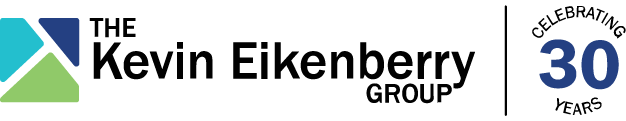

0 comments