Where do people on your team go when they need an answer in a hurry? This simple question is the biggest barrier to team collaboration. It doesn’t matter if your team is co-located, fully remote, or hybrid. Work slows if people can’t get access to critical information.
We often ask learners, “What’s the biggest reason for returning to the office?” The top answer without fail is, “I can get answers and information in a hurry.” That answer easily beats out in-person brainstorming and doughnuts in the breakroom.
But being in the same room is no guarantee you’ll get good answers. Nor does being remote mean you can’t get the information you need to do great work. It takes planning, proactivity, and having your team on the same page.
Here are some things to consider when setting your team up for success and helping them get work done:
Where is the information found?
This can be a tricky question because “Where is it?” can also be “Who has it?” In fact, even when the information is available in a database or online, people default to asking live people. It’s faster than typing and frequently involves actual human interaction. The challenge is when we don’t know who has the information we need. And in a world of remote and hybrid work, we may not know if the person is in the office, working from home or on vacation. If information is critical to people’s jobs, there should be both synchronous and asynchronous ways to find what you need. And if the information relies on human intelligence, make sure more than one person can provide what people need. Preferably not the manager, or that person could get swamped with simple but multiple requests that get in the way of the real work.
Pro tip: If Janice is the only person, place, or thing with information someone needs, your team is doing something wrong.
What’s the name of that file again?
One of the most common frustrations on teams is remembering where information sits on shared files or databases. Artificial intelligence is getting very good at quickly scanning the network for data (assuming your IT department hasn’t put killer defenses in place.) As a team, agree on naming conventions for files. The more specific the folders, the better. Work should be grouped by project, rather than the person in charge. If I’m in a hurry, I’m more likely to look under the “Jackson Account” than “Bill’s files.”
I thought Bob would be in the office today…
Nothing slows down work quite like assumptions. Assuming you’ll be able to meet with someone in person, only to find out they aren’t in that day. It helps if your team has a regular schedule of who will be where and when. Still, that’s no guarantee that Bob will be in the office on any given day. Clearly, your team should share calendars with each other. But there’s more. At the Kevin Eikenberry Group, we have a Schedule Update channel on Slack (it works on Teams as well). People can update their teammates on upcoming schedule issues — which days they’ll be in the office, and when they’re going to be unavailable. Having someplace you can get the answer to “Where’s so-and-so?” can save a lot of time and frustration.
Where’s that email again???
Many leaders are shocked when they find out how people manage (or don’t) their email so it can be easily referenced. Setting up Outlook folders by project or sender, and then storing emails there might make perfect sense to you. But you’ll be shocked how many people on your team are still trying to use their Inbox to manage emails. And still they are surprised when they can’t find the exact document they need from the thousands of messages sitting there. Coach your people and provide peer training and access to e-learning and other tools.
The meetings over, but you have an idea or a question…
We have all left a meeting and immediately thought of a question or had an idea that might change things. When we rely on synchronous, face-to-face communication, this can be tricky. Having ways of sharing and accessing information that doesn’t rely on synchronous co-location allows for more flexible work. It also allows you to seamlessly include those who didn’t happen to be in the office for that meeting. You might need that answer, but don’t need it right this minute. Chat, searchable databases, and email search can make that work less stressful.
We all have preferences about where and how we work. Hybrid and remote work are going to become increasingly common. Teams that anticipate what information people will need access to and how best to get it on demand are the best prepared to succeed in the new world of work.
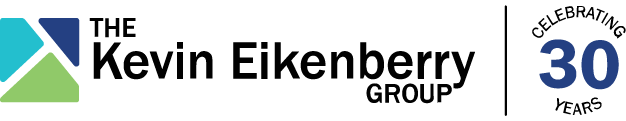
0 comments